[vc_column_text pb_margin_bottom=”no” pb_border_bottom=”no” width=”1/1″ el_position=”first last”]
System Overview
SMP’s powerful menu driven design system allows you to quickly build surveys and see exactly what you will get as you build it. Your surveys are displayed on the main page along its status and the number or completes for easy fast navigation.
The survey editor provides a fast 3 pane system for creating surveys with a tree structure on the left, a central viewer that shows you what each question will look like and operate, and the parameters pane on the right where you enter the details of each question or control.
The Control Panel
The SMP system allows you to create and manage every aspect of your online survey. The heart of the system in the Main Control Panel. Here you can create and test surveys – manage images, question libraries, survey themes and answer lists – upload respondent panels and send invitations – and manage your account details and monitor usage.
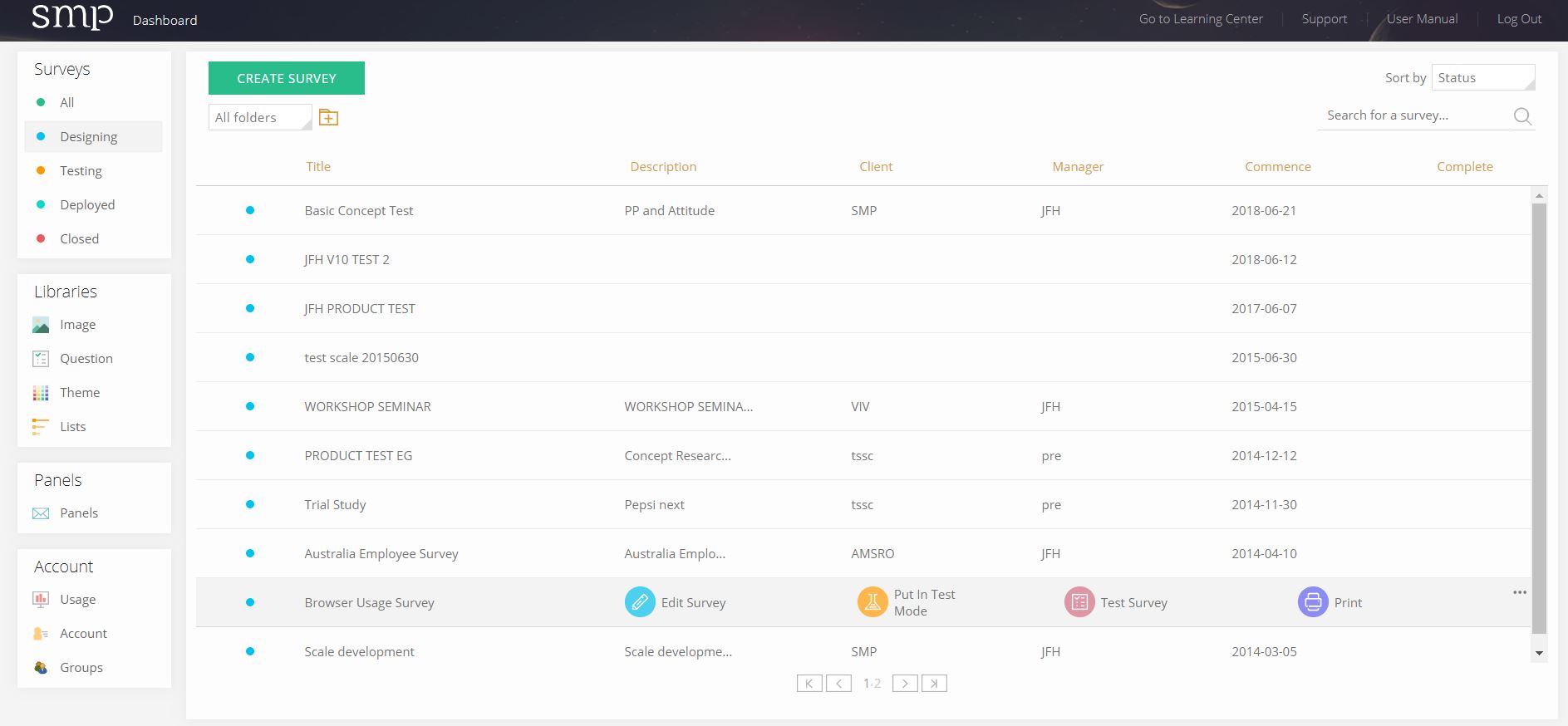
The Survey Editor
The survey editor is where you create, build and edit your surveys. Add questions and controls, re-order your survey, place quotas where you wish them to be applied, control the flow hierarchically creating and placing skips and gates where they are to be applied, and much much more.
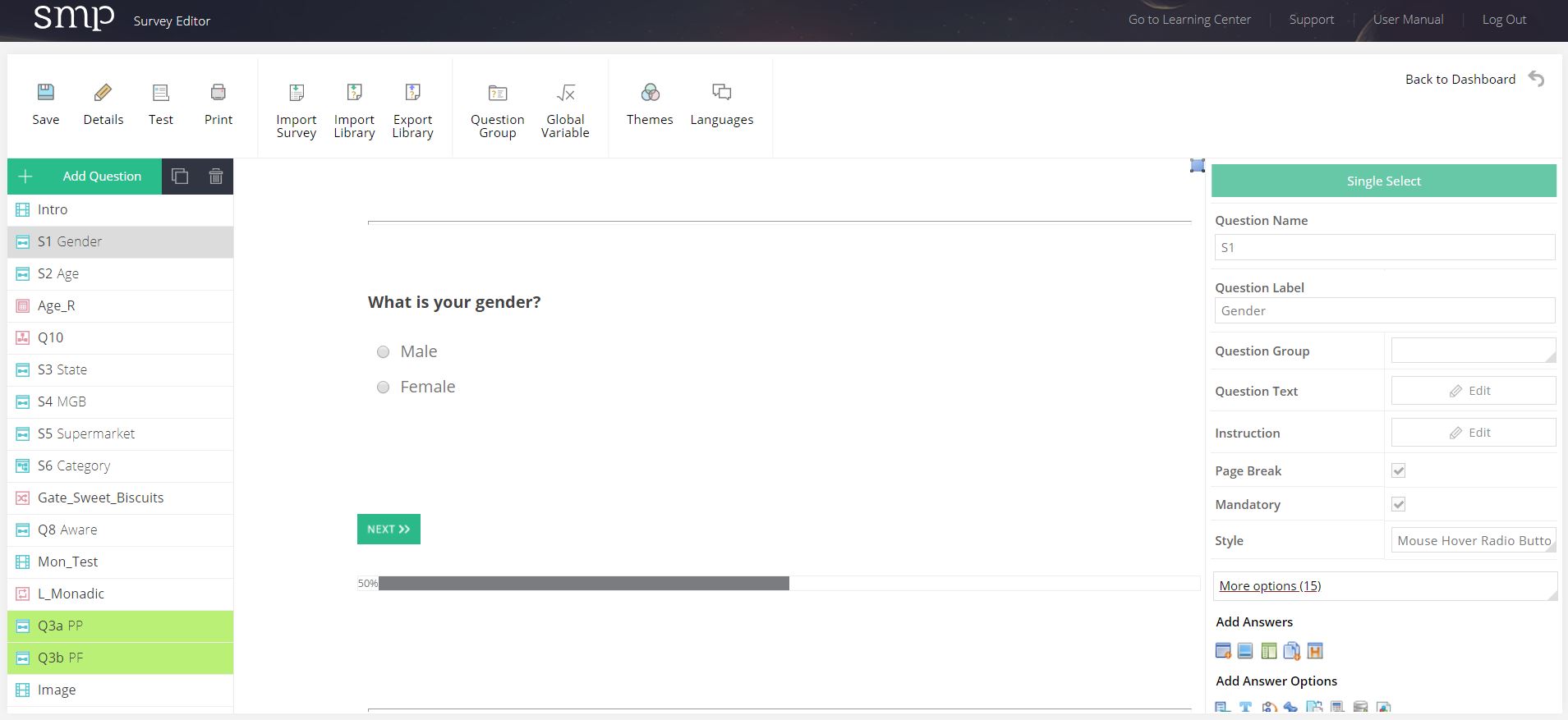
Create Sophisticated Surveys with a broad range of question types and controls.
The range of question types is broad, from the common to the sophisticated. Each question type comes with many options that allows for the creation of many other sorts of question types. The controls available are more like a programming language than a survey system. You can place and populate many types of control devices like gates (if..else..goto), freejump (goto), quota, compute, recode, loop and many more.
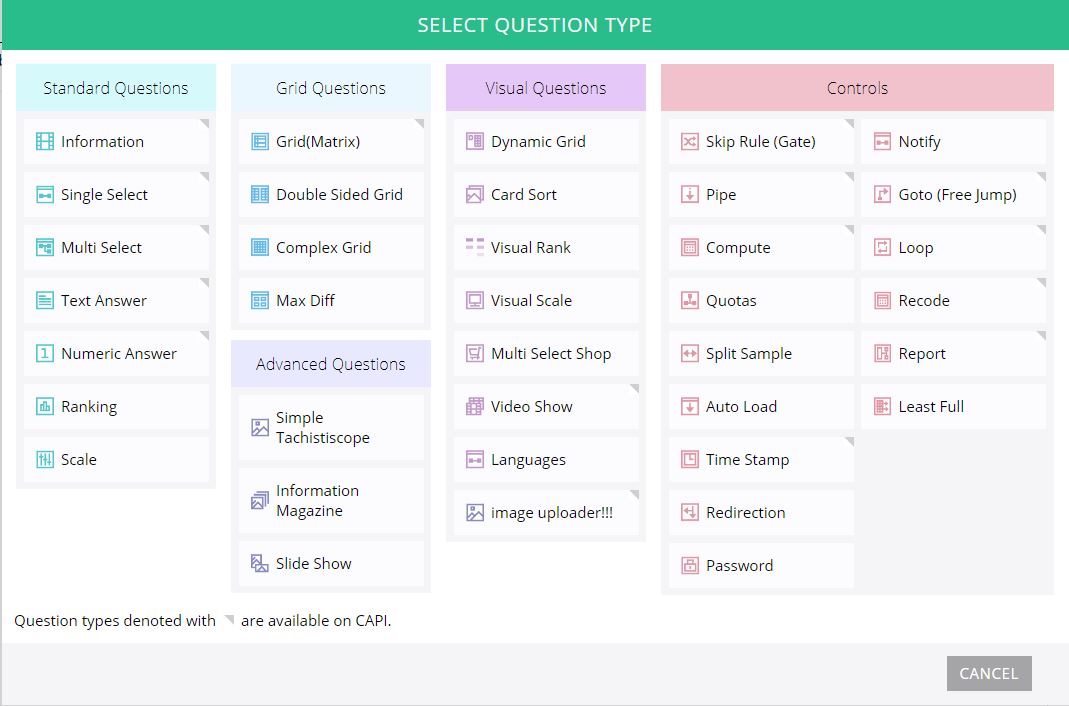
[/vc_column_text]
