[vc_column_text pb_margin_bottom=”no” pb_border_bottom=”no” width=”1/1″ el_position=”first last”]
The Image Library
From the outset SMP was written to make the use of images and brand logos in surveys easy. At the heart of this function is the Image Library – a simple-to-use tree structured explorer type library that organizes your images, video or audio files and then allows you to put them into questions. The screen shots below shows you what the library looks like.
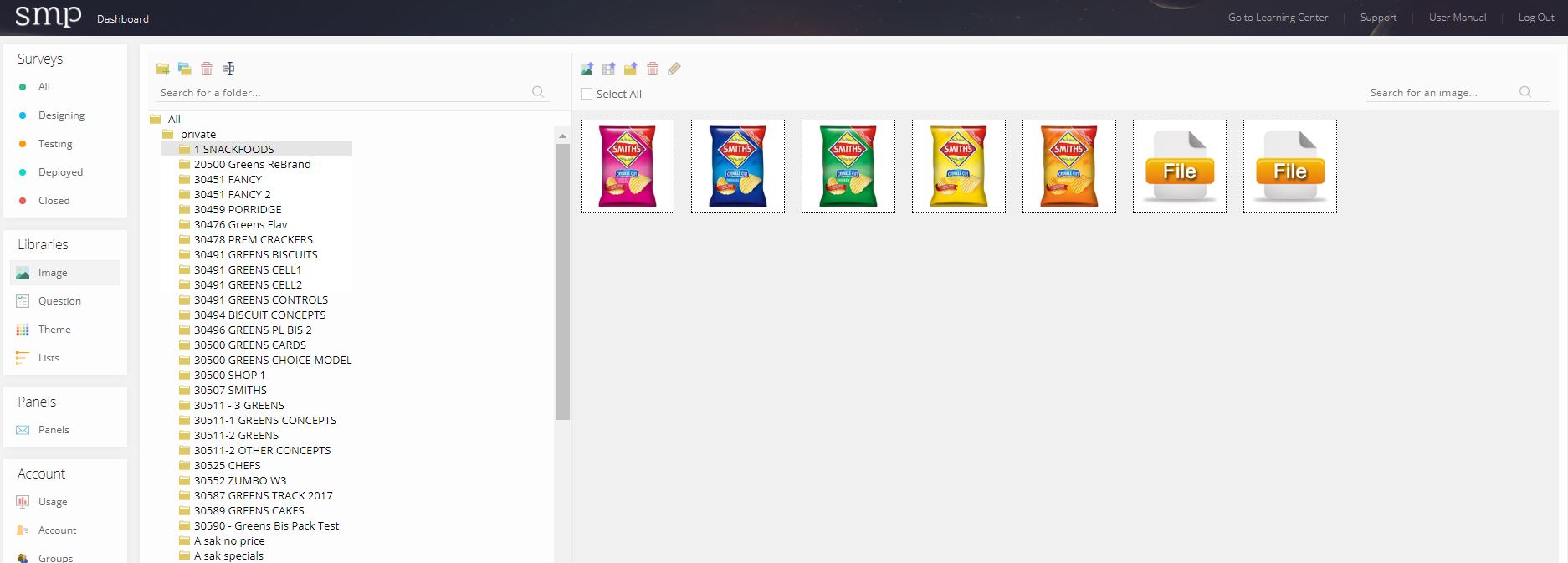
Using the Image Library to insert images into questions is as simple as opening the library, using the Add Image Answer icon shown below, and selecting the images you wish to use.
Format the image size and the number of columns you wish the answers to be in with the following parameters:
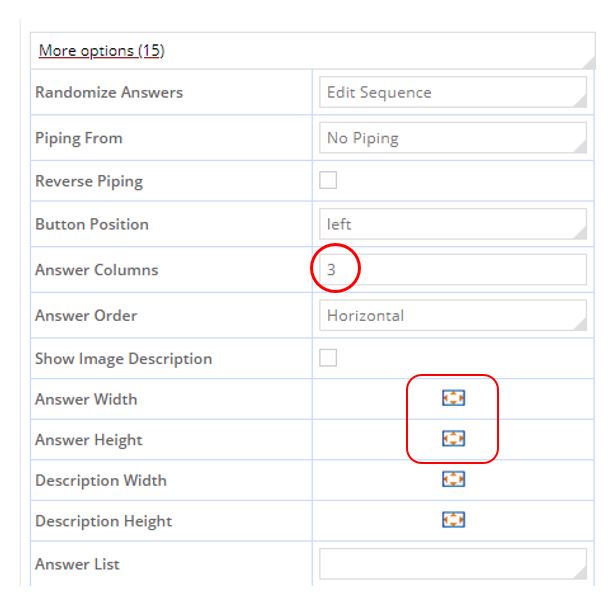
and you have quickly and easily built the following question:
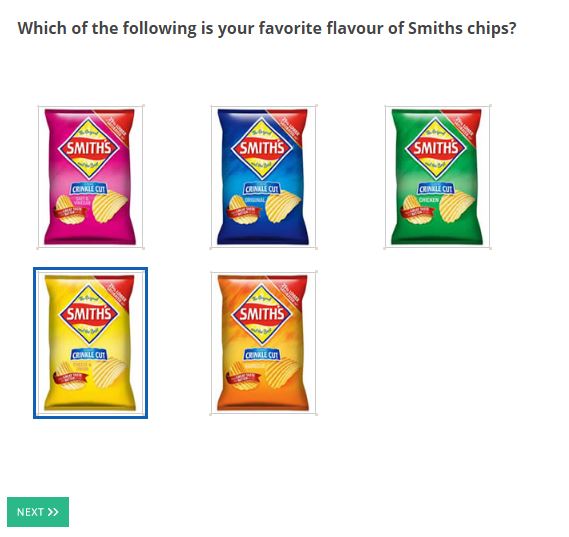
[/vc_column_text]

