[vc_column_text pb_margin_bottom=”no” pb_border_bottom=”no” width=”1/1″ el_position=”first last”]
Data Extraction
You can download your data at any time using SMP Online Survey Software. It is simple and fast and creates three formats, 2 CSV file types and the SPSS SAV format.
You can re-design your survey without losing your historical data at any time. The new data set is set to zero records and the previous data set is archived – and is easy to download at a latter time. This ensures that if the data structure of your survey changes the system will use the latest structure to collect the data.
The following screen shots show how easy extracting your data is. Surveys that are in deployed mode have the following icon options on the menu.
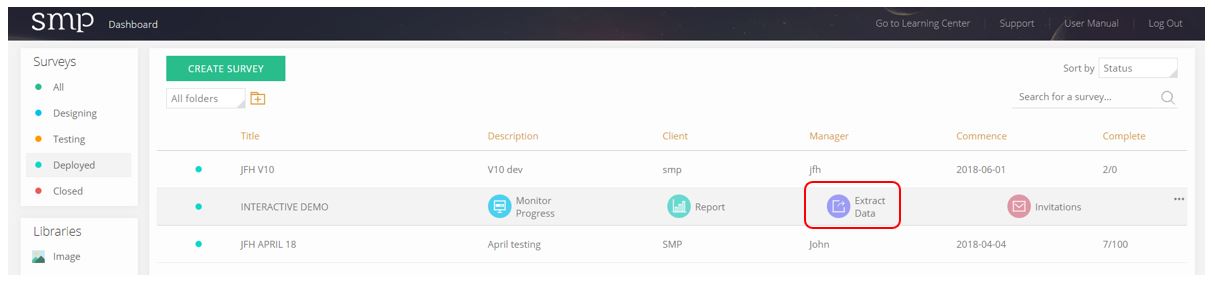
Clicking on Data Extract causes the following popup to appear. You can choose to download the latest dataset or any of the archived sets shown below. Simply click on the Download button and a zip file containing your data in three different formats will be downloaded using the browser options that you have setup for downloads.
[/vc_column_text]
