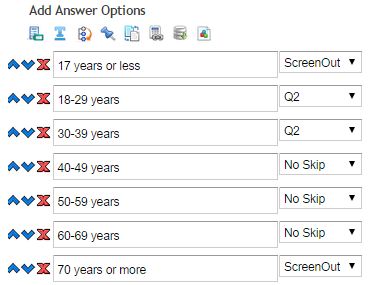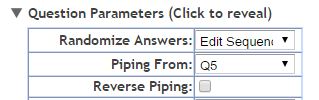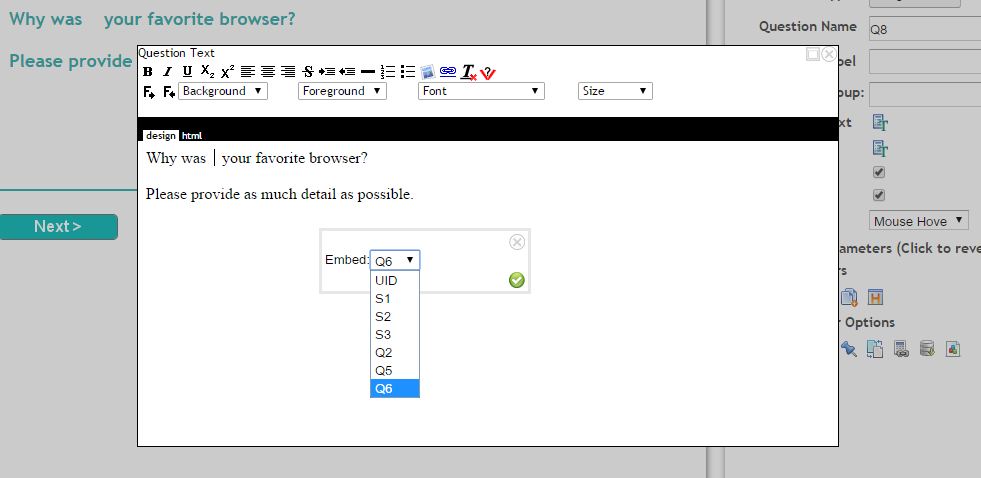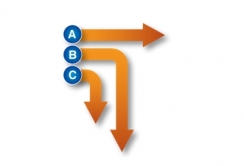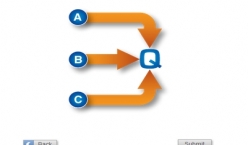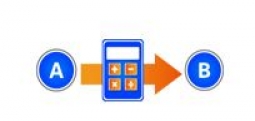Logic and Survey Control Types
Inbuilt Logic Types
(i.e. built into the question)
The basic logic controls includes those routing (Skipping to) and piping features that are built into every question type.
Skipping To Other Questions
Control were the respondent goes to next using the simple skips provided in most question types by selecting the destination from the drop down next to each answer of a question
Simple Pipe
Simple Piping of answers from one question to another is possible with most question types. Even pipe answers not selected from one question to another. Simply select the previous question in the dropdown where the answers will come from.
Embed
Embed allows you to insert answers from one question into the question text of another question or into the text of another answer. It is simple to use and powerful, allowing either text of images from previous questions to be embedded.
Advanced Logic Set
Advanced visual progamming survey techniques required for more complex surveys.
1. Advanced Routing with a question type we call Skip Rule – Gates
2. Advanced Piping with a stand alone question type called Pipe
3. Quota controls with the Quota question type
4. Goto – freejumps (goto)
Skip Rule Gate (If..Then..Goto..Else)
Powerfully control the flow of your questionnaire depending on the answers received with a powerfully easy – if.. then, programming type question. Because SMP questionnaires are written in an hierarchical fashion with logic controls designed to be input independent of the questions, and in the desired sequence, the Gate question type allows for extremely complex routing options with just about anything being possible. Gates can be strung together as a destination from a previous gate and powerful and/or statements can be created from several previous questions.
Pipe
Pipe allows you to construct an answer set (code frame) for a future question from any combination of previous questions you desire. You can even include new answers not used before, a random selection from a group of answers, answers respondents did not select, or answers dependent on the answer given to another question – virtually any combination can be put together into a set that can then be called from the parameters of a new question. Pipe sets can be piped into any of SMPs question types.
Quotas
The Quota question type allows you to set simple or multi-layered quotas and you can include as many quotas as you like. When incorporated with the “Compute” question type you can build n-dimensional quotas of any structure required. SMP also provides a Monitor function after survey launch where you can view and change quotas on the run as the survey is being completed.
Goto (Freejump)
Because of the hierarchical nature of SMP it was necessary to include a programming feature analogous to the “goto” programming statement so that you can easily jump forward to any spot in your survey if you need to. This is frequently used to jump out of sections of the survey controlled by gates that a respondent does not need to answer due to previous answers given.
The Pro Logic Set
The Pro Logic Set is an even more advanced set of logic controls than the the Advanced set and includes:
- Compute – for calculating new numeric variables as you go (hidden)
- Recode – for recoding new variables from existing (hidden)
- Loop and Group – for repeating the same questions for a set of stimuli
- Allocator – for creating matched samples in the one survey
- Timestanp- record the time taken to reach a point in the survey
- Re-direct- goto a different website or even a different survey
Compute
Create a new calculated variable for use in your survey such as embeding into questions or answers, controlling the parameters of other questions, or create n-dimensional complex quotas.
Recode
Recode an existing variable for use in your survey latter such as embeding into questions or answers, controlling the parameters of other questions, or create n-dimensional complex quotas. An example of this might be re-coding your age question into less options for use in the quota question.
Loop and Group
Repeat common sets of questions for different stimuli in a loop each time using the Loop and Group question types. An example of this would be when you wish to ask how much they liked a brand and whether they would use it or not for a group of brands. The Loop question type allows to you to present the set randomly and accepts pipes from other questions.
Split Sample
Randomly assign respondents to different paths in the survey and match the quota with the other paths.
Time Stamp
Used to record how long it has taken a respondent or interviewer to get to a point in the survey.
Redirect
Send the respondent to another website dependent on the answers they give, or even to another survey.